 |
| AlphabetChallenge |
I think it's fair to say that majority of my work gets done from home....
It's always interesting to share with someone the various things I do, for them to ask the almost obvious question "so when, how and where do you get all this work done?" The answer is home of course.....from there I usually hear about all the things they have at home that would make it almost impossible to work.
Interestingly enough, I prefer (just about 85% prefer) to work in the comfort of my home than to work behind a desk in an office. Don't get me wrong, I don't mind working from an office.....but preferably one at home or in a situation where the work can be done from home.
Usually after saying all this, I'm greeted with a slightly confused (but more intrigued) face from the person I'm speaking with.
Besides the fact that working from home means I can be working in my pj's, get personal things done in between work and more or less shape my own work hours, I think I've developed some ways to get work done although I'm home with my glorious bed!
So as requested by of one of my readers, here are some of my tactics used to work efficiently from home (some of which can be applied even if you work in a traditional office environment).
1. Set your work hours
This is really important! Just because you're office is where you live and things can get a lot more flexible, it doesn't mean that you work around the clock. Set out specific work hours and ignore work related calls/faxes/emails outside of that time (similar to how you would leave the traditional office and go home away from work). Of course you can change the time from day to day depending on what you need to do that's not work related.
2. Write it all down
From your meeting dates to the people you need to call....write it all down. Get a calendar to keep track of events, and a book to make all your jottings of the things you need to do. On one day each week make a fresh list of what needs to get done (probably a Monday or Friday depending on whether your weeks or weekends are busier) and asterisk or highlight the ones that are urgent, overdue or involve a lot of work. Though the list may seem overwhelming, it's much easier to track what you need to do and what you've accomplished in one week.
3. Plan your day
While you may know what needs to get done for the week, each day will have specific things that need to happen or things you need to sort out. When you know exactly what needs to get done, it's likely that you'll actually be more efficient. Jot down all the things you need to do for the day and separate them into personal and business. This way you can slot everything into specific times and where possible you can bundle some things together (like the things you may need to get done on the road, calls you need to make or emails you need to send). Although you may already have a things to do list for the week, planning your day each day would give you the chance to add in those minor things and random things that pop up.
4. Reply to emails at set times
Email's and messages of whatever kind will come in at various hours of the day. Some persons have a tendency to check back at the email window every few minutes checking for new mail; but to avoid wasting time, set three or four times per day to check and respond to emails. The number of times per day would of course depend on the average number of emails you get per day...but this is one way to give yourself time to focus on other things that you need to get done.
5. Split business and personal
This more or less includes not having business meetings at home, taking personal matters into your own hands during work hours and of course that ll your business stuff aren't crossing with personal stuff. Easy ways to keep things in check is to get a business phone number and email address, and to give all business paperwork a shelf, folder, or cupboard all for itself. This helps you stay organised and this way you can 'turn off' all business communication when you are outside of business hours.
6. Get in your stress relief
Stress relief is needed sometimes when working at home gets hectic. It may seem silly, but think about your relaxation time as the time you would spend in the lunch room if you were working in a traditional office. For me, I spend this time having lunch, catching a tv show or working out. I do Zumba (a dance workout) so that's not only fun, but is also a healthy way to spend my relax time.
7. Use templates
Make your life a little easier and use those hundreds of free templates available online for proposals, budgets, emails and even keeping your life organised. Of course it would also only make sense to tweek the templates to suit your needs, then save it as a 'new template' for you to use later. This helps me get things done a lot faster because more or less there's a template that's as close as possible to what you want.
8. Save, save and save
Yup it's that serious! I've been told in the past to save in triplicate...on the laptop, on the flash drive and your email or maybe an external hard drive, CD or something. The whole idea is that just in case things go haywire the info is somewhere that you can easily access it without much worry...kinda like when you back-up your smart phone to your laptop or some other device. In the past this has surely saved me so I can 100% recommend you do it too.
So there's that.....although working from home may not be the easiest thing, I have definitely found ways to make it easier, and they work for me perfectly!






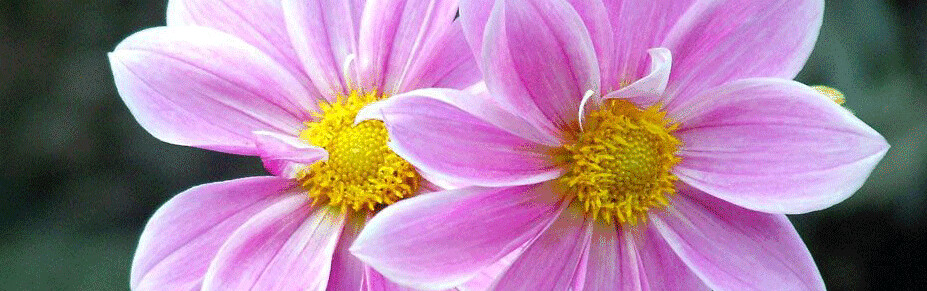













No comments:
Post a Comment